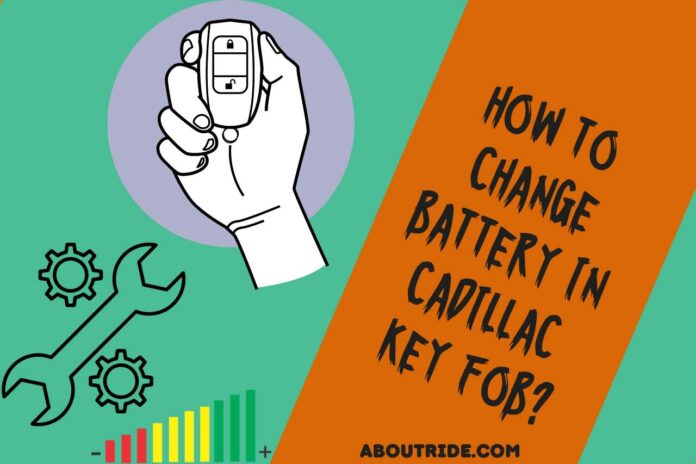This key fob is an electronic device that is small and used to control the Cadillac car’s functions. It has a remote control to keep the doors, the panic button locked and unlocked, and the engine started. This technology uses radio frequency in order to communicate with the car’s system. This allows the driver of the Cadillac to operate certain features from a distance. Some of the Cadillac key fobs allow for additional features like memory seat settings, trunk release, and proximity sensors. There is another keyless entry and push-start option, which allows starting the engine to without the key for the ignition. This is designed for convenience, safety, and easy access to the car. Let’s check on how to change the battery in the Cadillac key fob.
What Type of Battery for the Cadillac Key Fob?
The battery type used for the Cadillac depends on the model and the year of manufacture of the car. Most of the Cadillac key fobs use a battery that is flat and small. We call it a coin or button cell battery. The commonly used battery of the two is CR2450 and CR2032.
The CR2032 battery is used in key fobs, calculators, and remote controls. It has a diameter of 20mm and a thickness is 3.2mm. The CR2450 is a little larger battery with a 5mm thickness and 24.5mm in diameter.
These batteries possess a higher capacity compared to CR2032 batteries. These batteries are used in Cadillacs that require more power to function the key fob.
When it’s time to replace the battery in your Cadillac key fob, make sure to use the right battery type that suits the key fob.
How Long Does Cadillac Key Fob Battery Last?
There are several factors to consider when assessing the Cadillac key fob battery. This depends on the usage of the key fob, car model, year of manufacture, and the frequency used, as well as the battery type.
Many key fob batteries can be used for a lifespan of 2 -4 years before it needs a replacement. When the key fob battery is low, the system may show a warning message or an indicator light to show that the battery is low.
When this happens, it’s better to replace the battery to prevent it from becoming active. To extend the life of the battery key fob, avoid leaving the fob in an environment that is of high temperature. This will drain the key fob battery much faster.
How Much does the Cadillac Key Fob Battery Cost?
There are several options to choose from today. The cost of the battery actually depends on the model of the vehicle and the year of manufacture. The battery used is normally the CR2023, we can find this battery in any hardware store nearby.
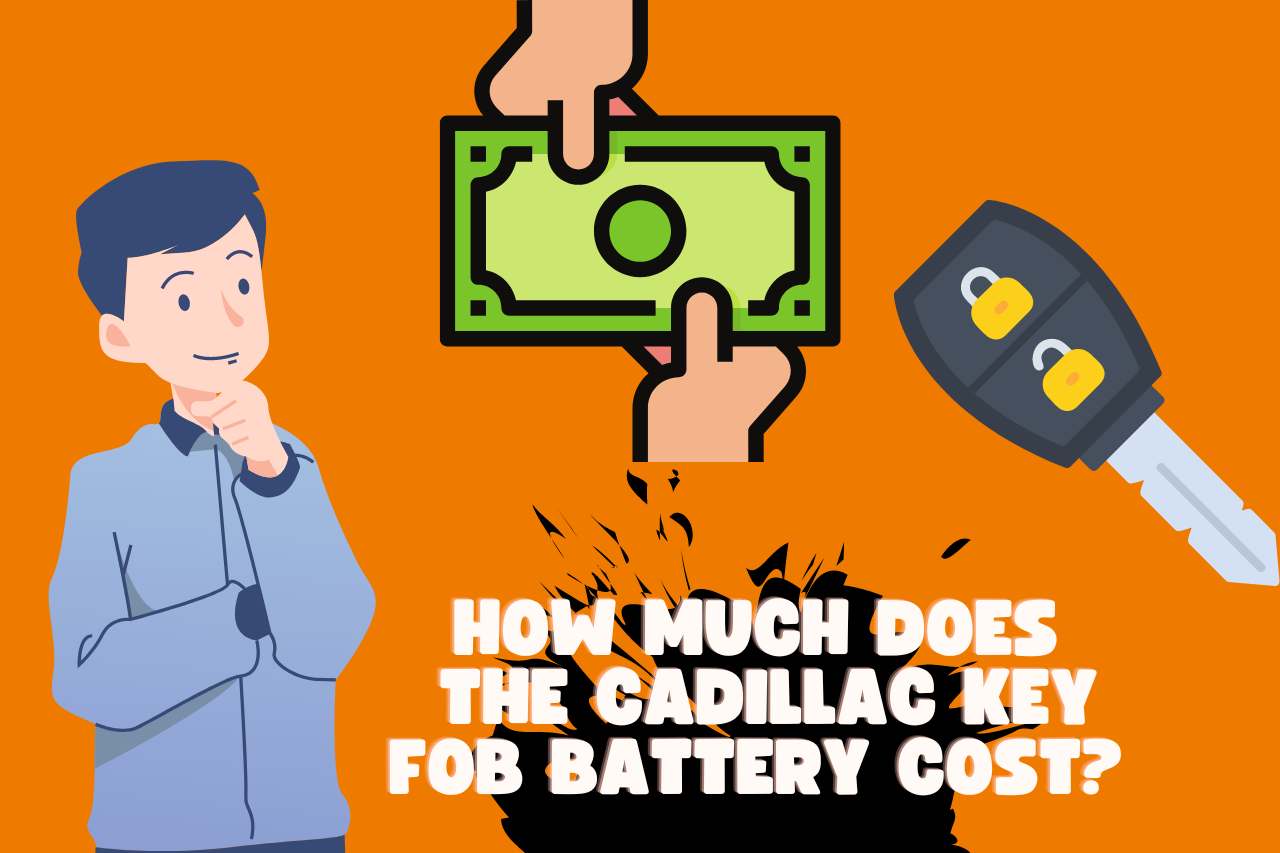
It can also be found in locksmith stores, auto parts shops, and even online on retail websites and Apps. The price of battery usually costs less than $6. There are other batteries like CT4, CT5, ATS, CT6, CTS, and XTS fob key batteries as well. All these are usually less than $10.
How to Open the Cadillac Key Fob?
There is a small switch/button on the casing of the key fob. First, you need to locate this switch, as the location usually depends on the Cadillac’s model and manufacturing year. Mostly it is located at the back or the side of the key fob.
One can slide the switch or press it to release open the casing of the key fob. One can also make use of a screwdriver or even a coin to pry it open gently. Inside the casing, you will find the battery holding compartment.
Remove the drained battery from this compartment and replace it with a new battery. Make sure to set the battery to its appropriate polarity. Snap back the casing and fasten it securely. Now test the key fob to make sure that it functions properly.
Test all the options available in the key fob to make sure the new battery is working right. In case there is any other issue with the key fob, the new battery may not help. One will have to check and repair or replace the key fob itself.
How to Change the Battery in the Cadillac Key Fob?
It is very easy to change the battery in a Cadillac key fob. Let’s see how to change:
- First, identify the battery compartment. It can be on the side or the back. Separate the key fob, and open the battery compartment.
- Next, remove the old drained battery from the battery compartment. You can pry it out from the compartment, or you can use a screwdriver.
- Next, place the new batter inside the Cadillac’s key fob battery compartment; when placing, remember to place the positive side face down.
- Now put the case back together and slide in the key again.
How Much Does It Cost to Replace a Cadillac Fob?
The cost of replacement depends on factors like the vehicle model, the year of manufacture, the battery used, and how long it has been used.
People look for a replacement when the key is lost, broken, malfunctioned, or damaged or program the key back again. The replacement is, in fact, costly.
There are many keyless remotes available in a wide range of selections; all you need to do is select the model and the Cadillac’s year and enter the FCC ID or the part number and find the right type of key you need.
The prices depend on the number of button functions and battery type, and lifespan. For example, a Cadillac 25854935 OEM 5 button key fob may cost around $117.77, a Cadillac 25946302 OEM 5 button key fob may cost around $116.3, a Cadillac 10347463 OEM key fob with 3 buttons cost around $113.77, and the list goes on for each model type and year of manufacture.
Can I Replace a Key Fob Myself?
In case you have only the key and not the key fob, you can use these steps to replace or place a new key fob.
- Go to the nearest dealership and purchase the key fob that suits the model. The key fobs are available in other stores and online too.
- The next step is to program the key fob to the Cadillac model that you use. Some of the older versions of Cadillac have the option of self-programming the key. But the new ones need professional help with the program.
Watch this video,
Video Credits – Key Fob Rob
Don’t Stop Here: Explore More Related Content
- My Car Key Broke In Half What Can I Do? We Are Here To Help You
- How To Bypass The Ford Pats System Without A Key – Full Guide
- How to Make a Copy of Lexus Key? – The Correct Way to Do It!