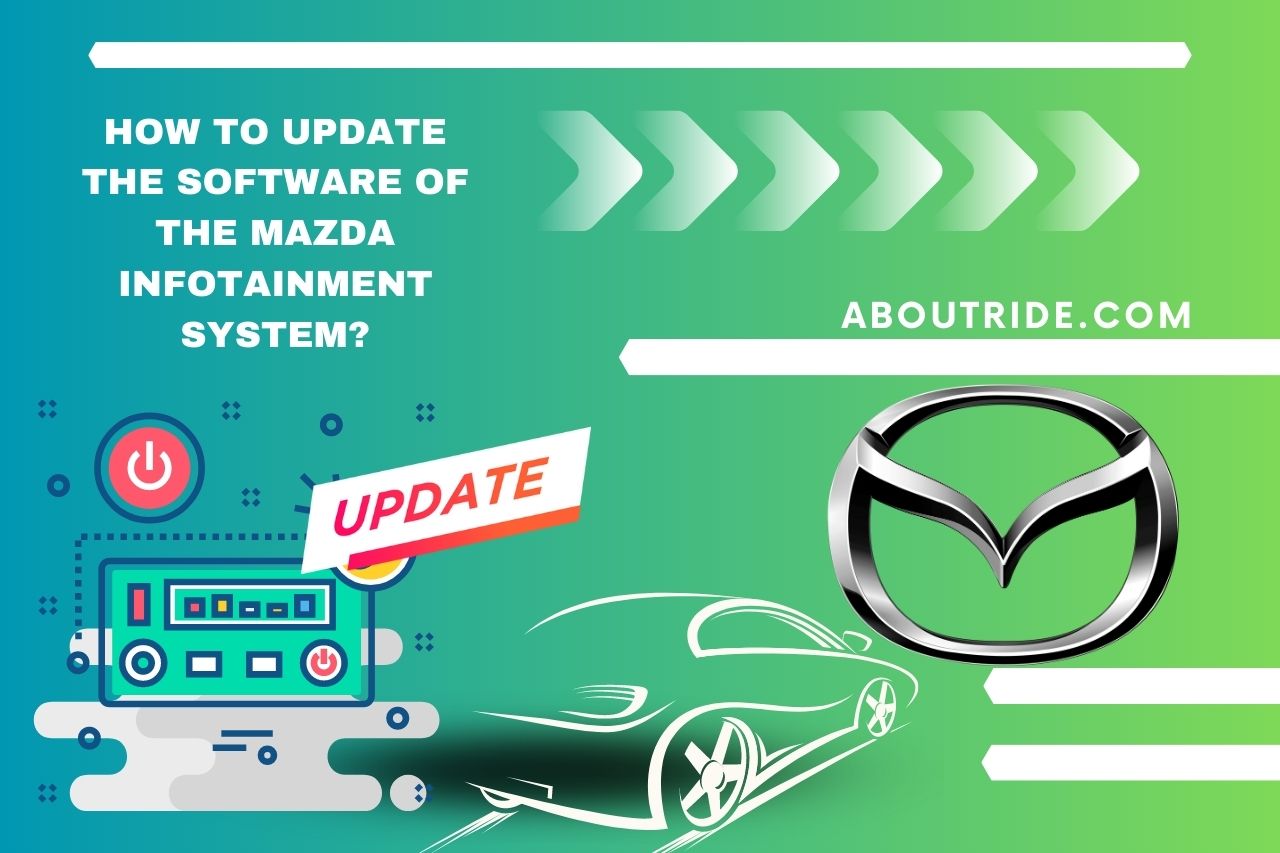So, you probably stopped by here while finding a way to reset the radio of your Mazda. Am I right? Or were you just sneaking to find out information for your document? Ha-ha…Gotcha! Okay, now let me tell you how to reset the Mazda radio. Mazda is a good option for fuel efficiency. Therefore, most Uber drivers use Mazda cars for their benefit. So, if you own a Mazda, you should fix the faults with the radio for a comfortable ride. That will please you and your customers as well.
What Sound System is in Mazda?
Mazda uses Bose sound system. It is beneficial for Mazda as it produces good-quality sound. The users say that it gives an immersive sound experience.
The Mazda Bose sound system includes USB ports, disc players and 3.5mm audio jacks. The specifications of these might be changed from model to model. You can hear radio and different genres of music as well.
Other than Mazda, many car manufacturers also use Bose sound system because of its class-leading sound output.
Why Would You Need to Reset Your Mazda Radio?
You might need to reset your Mazda radio depending on one or several reasons. Those possible reasons can be described as follows:
-
Faulty Ignition System
If the ignition system of the car is malfunctioning, your radio might be at fault. So, reset the radio and see whether it is the cause for the ignition system to malfunction.
-
Issues with the Information Display
If the information display is not working properly, like going black screen, lagging, etc. or if it doesn’t show the navigating menus accurately, you have to fix it by resetting the Mazda radio. This is more familiar with the model years from 2014 to 2023.
-
Disconnects in the Power Supply
If your car is disconnected from the power supply for some reason, then once the car is back on power, you have to reset the radio. Otherwise, it will not function effectively.
Can you Reset the Mazda Infotainment System While Driving?
Yes. But it is not safe to do it while driving. If you own a Mazda car with the model year from 2014 to 2019, then you can easily reset the infotainment system of your car without turning it off. But that method does not work for all the models of Mazda.
In the Mazda cars that have model years from 2020 to the present, you should also turn on and off the vehicle to reboot the infotainment system properly.
How to Reset the Mazda Infotainment System?
Resetting the Mazda infotainment is an easy task to do. You can try to do it by yourself without help from a professional. Here are the steps on how to reset the Mazda infotainment system.
- First, you have to locate the three buttons; “Music”, “Navigation (NAV)”, and the “Volume button”. They are located on the middle console.
- After you’ve found them, you should press those three buttons all at once.
- Hold the buttons for about 10 to 20 minutes until the display goes off. If the information display is already black or has gone out, you can release the buttons after about 20 seconds.
- The system will auto-reset and start again.
If this method does not work for the models from 2020 to the present, you have to turn off your car and then turn it on to complete the reboot.
How to Update the Software of the Mazda Infotainment System?
Sometimes, you’re the radio system of your car might not work because the software or the firmware is outdated. In those instances, you have to check for updates and update the system. Follow the below steps to update the software of your Mazda car’s infotainment system.
- Select the “Settings” on the home screen.
- Scroll down and find the “Systems”.
- Choose either the “OS version” or the “Gracenote Version”.
- And to check for new updates, click on “Search for Software Updates”. If there are new updates available, then they will be displayed in the download option in that section. Select them to update the Mazda infotainment system.
- Confirm and install it once the update is finished.
What to Do If Your Mazda Radio Won’t Reset?
If the Mazda Radio is not resetting, you can try another method to fix that issue. That is resetting the Bluetooth connection.
Try resetting the Bluetooth. For that, you should press and hold the “Back”, “Volume”, and “Navigation” buttons simultaneously. Hold them for about 20 seconds like you did when resetting the radio.
After that, some instructions will be displayed on the screen to reset the Mazda infotainment. Follow those and check whether the radio has been reset.
If none of these methods works, you should contact a mechanic or bring your car to a dealer shop to diagnose the issue. Maybe there are issues with the hardware parts.
How Do I Connect My Mazda Audio?
To connect the Mazda audio, use the Bluetooth option on the audio system with your smartphone. Given below are the steps to connect the car audio with your smart device.
- You just have to turn on the Bluetooth settings on your device; smartphone and pair the car audio kit with the smartphone.
- Then your phone will be connected to the car audio, and the songs or whatever audio you play on your smartphone will be heard through the Bose sound system of the car.
Watch this one,
Video Credits – Beyond The Test Drive
You May Also Like